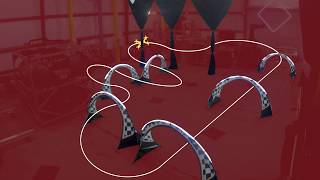Get the most out of your Office 365
Declutter your inbox If you’re having trouble managing the overwhelming amount of emails in your inbox, then using Office 365’s...


Data loss prevention tips for Office 365
Microsoft understands the value of your business’s data and the costly repercussions of losing it. That’s why they’ve released a slew of...


Stop iOS tracking
Just getting started with your new iOS device? That’s great, and we don’t want to be a buzzkill, but we strongly urge you do devote some...